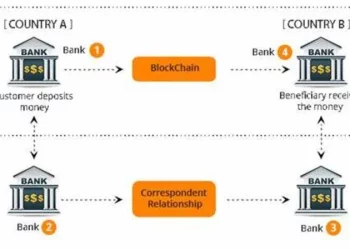In the dynamic world of cryptocurrency trading, users often find themselves managing assets across multiple exchanges. One common scenario is transferring coins from Binance to Coinbase, a process that demands precision to ensure the safety and efficiency of your transactions. This article will provide a step-by-step guide on how to seamlessly transfer your coins between these two popular cryptocurrency exchanges.
Understanding the Basics: Binance and Coinbase
Before delving into the transfer process, it’s crucial to understand the fundamental differences between Binance and Coinbase. Binance is renowned for its extensive range of cryptocurrencies and advanced trading features, making it a preferred choice for experienced traders. On the other hand, Coinbase is often recommended for beginners due to its user-friendly interface and regulatory compliance.
See Also: Unlocking Free Coins on Coinbase: A Comprehensive Guide
Choosing the Right Coins for Transfer
The first step in transferring coins from Binance to Coinbase is deciding which assets you want to move. Ensure that both exchanges support the specific cryptocurrencies you plan to transfer. The most commonly traded coins, such as Bitcoin (BTC) and Ethereum (ETH), are generally supported on both platforms. It’s advisable to double-check the availability of the coins in question on both exchanges before proceeding.
Generating Deposit Addresses
Next, you’ll need to generate a deposit address on your Coinbase account for the selected cryptocurrency. Log in to your Coinbase account and navigate to the “Accounts” tab. Choose the relevant cryptocurrency, and then click on the “Receive” button. This action will generate a deposit address, which is a long alphanumeric string unique to your account.
Similarly, on Binance, navigate to the “Wallet” section and select “Spot Wallet.” Find the cryptocurrency you want to transfer and click on the “Deposit” button. Binance will provide you with a deposit address specific to the chosen coin.
Initiating the Transfer on Binance
With the deposit address from Coinbase in hand, head back to your Binance account. Access the “Withdraw” section by clicking on the “Wallet” tab and selecting “Withdraw.” Choose the cryptocurrency you want to transfer and paste the Coinbase deposit address into the recipient address field.
It’s crucial to double-check the accuracy of the deposit address to prevent any potential loss of funds. Binance often requires users to go through a two-factor authentication (2FA) process to enhance security during withdrawals.
Confirming the Transfer on Binance
Once you’ve input the correct deposit address and specified the amount you want to transfer, review the transaction details thoroughly. Binance may also charge a withdrawal fee, which will be deducted from the total amount you’re transferring. After confirming the details, complete the withdrawal process.
Binance will send a confirmation email to your registered email address. Open the email and click on the provided link to confirm the withdrawal. This additional step adds an extra layer of security to the process.
Monitoring the Transfer on Coinbase
After initiating the withdrawal on Binance, you’ll need to monitor the transaction on Coinbase. Depending on the blockchain network’s congestion and the specific cryptocurrency, transfer times can vary. It’s not uncommon for transfers to take several minutes to a few hours.
To track the progress, you can use the transaction ID provided by Binance and search for it on the blockchain explorer of the relevant cryptocurrency. This step ensures transparency and allows you to verify the status of your transfer.
Final Thoughts: Ensuring a Smooth Transfer
Transferring coins from Binance to Coinbase requires careful attention to detail to avoid any potential pitfalls. By following the step-by-step guide outlined above, users can execute transfers securely and efficiently. It’s essential to stay informed about any platform-specific requirements and be mindful of transaction fees associated with the transfer.
In conclusion, the process of transferring coins between Binance and Coinbase involves generating deposit addresses, initiating the transfer on Binance, and monitoring the transaction on Coinbase. By adhering to these steps and exercising caution, users can navigate the complexities of cryptocurrency transfers with confidence.
Related topics: